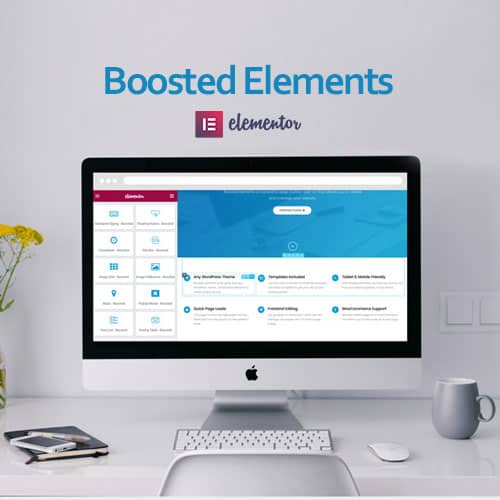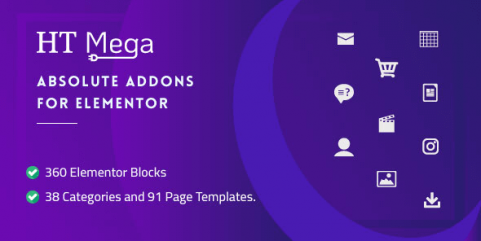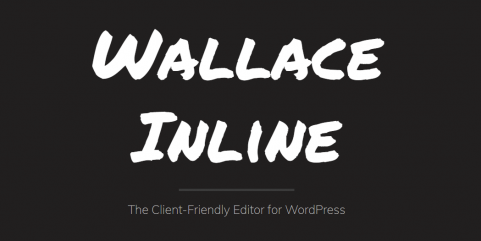One of the big issues about Elementor that many users complain about is it only accepts subscription-based payment. The issue is getting more complicated as most Elementor add-ons also adopt the same business model. Some popular add-ons like JetElements and Essential Addons actually offer a one-time purchase option, but they require you to spend money in a large enough amount. Boosted Elements can be a solution if you are looking for an affordable premium Elementor add-on that doesn’t require to pay a subscription fee. This add-on pricing only $22.
Boosted Elements will add 20 extra widgets to your Elementor once you install it. All of these widgets are not available on the free version of Elementor. Well, there is a widget (Advanced Button) that basically already available in Elementor Free, but the Advanced Button from Boosted Elements comes with more advanced options than Elementor Free’s native Button widget.
In this post, we will provide a short review of this simple, yet useful add-on.
Boosted Elements widgets
Boosted Elements offers only 20 extra widgets, way fewer than JetElements and Essential Addons which offer more than 30 extra widgets, respectively. But, the widgets offered by Boosted Elements are very functional. There is a widget to work with the dynamic content of WordPress (blog posts in this case) and useful widgets to create specific pages (such as a pricing page, team page or restaurant menu page).
Here is the list of the widgets offered by Boosted Elements.
- Advanced Button
- Floating Button
- Contact Form 7
- Image Comparison
- Image Slideshow
- PopUp Modal
- Price/Menu
- Scroll Navigation
- Team Member
- Categories (for WooCommerce)
- Add to Cart (for WooCommerce)
- Products (for WooCommerce)
- Slider
- Pricing Table
- Post List
- Maps
- Image Grid
- Flip Box
- Countdown
- Animated Typing
With those widgets, you can add creative elements to the page you are working on, which you cannot accomplish with Elementor Free. For instance, you can add a countdown element to an event landing page, your team members on a team page, an animated flip box, a pricing table on the plan page, and so on.
Here are the key widgets of Boosted Elements:
- Post List
Elementor Pro has a widget called Posts. This widget is used to display the latest posts on your website. The Posts widget is great if you are designing the homepage of your website. You can display the latest posts on your website on any section of your homepage.
The Post List widget of Boosted Elements has the same functionality as Elementor Pro’s Posts widget. You can also use it to display the latest posts on your website.

This widget will automatically load the 12 latest posts on your website once you add it to the canvas. From the Query option under the Content tab, you can set the articles that appear. You can filter the articles by author, category, and tag.

The query options offered by this widget are not much different from the Elementor Pro’s Posts widget. When you open the Pagination option, you will see more options. There are three pagination styles offered by this widget: numbers, infinite load, and load more button. All of the elements on this widget are customizable. Be it the image, excerpt, metadata, and pagination.
There are two post layouts offered by this widget: Default and overlay.

- Popup Modal
The pro version of Elementor comes with a Popup Builder, allowing you to create popups without installing an extra WordPress plugin. Boosted Elements also has a widget to create a popup, although not as fancy as Elementor Pro’s Popup Builder. The widget is Popup Modal.
The Popup Modal widget is useful enough to display a welcome popup or promotional banner popups. The popup content can be created directly from the settings panel. You can also display a popup from a template. There are two trigger types you can use to display the popup: button click ad image click. There is also an option to automatically display the popup once a page is loaded.

The features offered by the Popup Modal of Boosted Elements are limited enough compared to Elementor Pro’s Popup Builder or JetPopup, but this widget is useful enough to create a simple popup as mentioned above.
- Image Comparison
Elementor — be it free or pro — has no widget to add an image comparison element to a page. You will need this widget when creating a page to promote a service like a photo editing service, dentist, makeup artist and so on. You can use this widget to display a before-after comparison like the following.

The Boosted Elements developer demonstrates how to use this widget on one of the templates they created.